Diseases and Conditions › Eye Health › Sight for Sore Eyes: Preventing Computer Eyestrain
You do it when you check your email; you do it when you surf the web. In fact, you're probably doing it right now—straining your eyes in front of the computer.
Americans spend an average of 26 hours a week on their computers at work and at home. While these tools have helped to make the office more productive and the home more entertaining, that glowing box you're staring into for hours on end may be doing damage to your eyes.
A recent survey of optometrists found that more than 14 percent of patients complain of symptoms that stem from computer work. These symptoms include headaches, eyestrain, blurry vision, dry and irritated eyes, sensitivity to light and neck or backaches.
"Eye stress and strain may be caused by a combination of individual visual problems, improper viewing habits and poor environmental conditions, such as glare, improper workstation set up, dirty screens, poor lighting and viewing angles," says Dr. Jeffrey Anshel, an optometrist and author of Visual Ergonomics in the Workplace.
Anshel recommends the following tips to help prevent the vision problems associated with computer work:
Reduce glare. Avoid placing your computer in front of a window, as the difference in brightness from outside and your screen can strain your eyes. Also, make sure all windows have adjustable shades, so you can control the amount of light coming into the room. Anti-glare screens help, too, but "avoid the cheap ones," recommends Anshel. "They can make things worse."
Check your contacts. People blink about three times less frequently than normal when they are sitting in front of the computer. While infrequent blinking can cause dry eyes for everyone, it especially affects contact lens wearers. Try to use rewetting drops often, and speak to your optometrist if you find the problem continues.
Adjust your monitor. To minimize back and neck strain, the center of your monitor should be about five to nine inches below your line of sight. In other words, if you look straight ahead at your desk, you should be able to peer over the top of your monitor.
Take a break. Anshel recommends the 20/20/20 rule for visual breaks from computer work. "Take a 20-second break every 20 minutes," he says. "Focus your eyes on points at least 20 feet from your terminal. Keep your eyes moving while looking at various objects at various distances."
Most importantly, Anshel reminds everyone to see an eye doctor for routine eye exams. "Uncorrected or under-corrected vision problems can be a major contributing factor to computer-related eye stress," he says.
Article Source:http://healthology.com
Article By: Karen Barrow
sore eyes in ict
,preventions of sight to the light of a computer
, computer work dry sore eye, preventing computer eyestrain, how to prevent sore eyes with use of computers, sore eyes when on computer,preventing eye soreness from computer
,preventing eyestrain in the office
, ,sore eyes sitting in front of computer
,computer screen eyestrain prevention
, ,ergonomics how to prevent sore eyes
,prevent sight problem from computer use
,Eyestrain visual stress and dry eyes
, , , , , , , Basal Cell Carcinoma ("Rodent Ulcer" Type)
Basal Cell Carcinoma ("Rodent Ulcer" Type)
 Basal Cell Carcinoma (Histology-Morpheaform Type)
Basal Cell Carcinoma (Histology-Morpheaform Type)
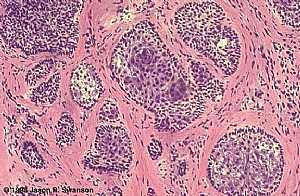 Basal Cell Carcinoma (Histology-Nodular Type - High power)
Basal Cell Carcinoma (Histology-Nodular Type - High power)
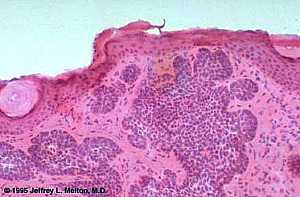 Basal Cell Carcinoma (Histology-Nodular Type- High power)
Basal Cell Carcinoma (Histology-Nodular Type- High power)
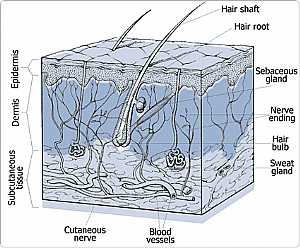 Skin
Skin
 Nervous System -- Basic
Nervous System -- Basic
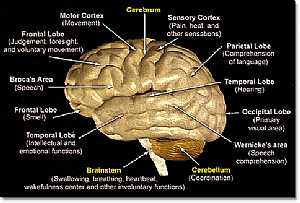 Brain anatomy
Brain anatomy
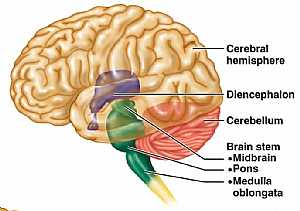 Brain anatomy
Brain anatomy
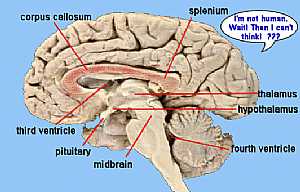 Brain anatomy
Brain anatomy
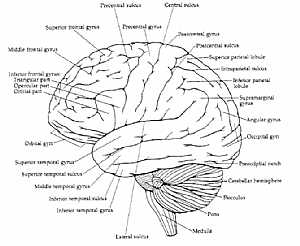 Brain anatomy
Brain anatomy
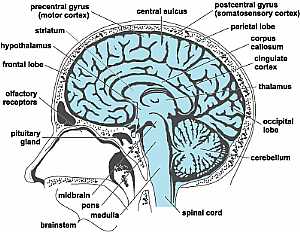 Head anatomy
Head anatomy
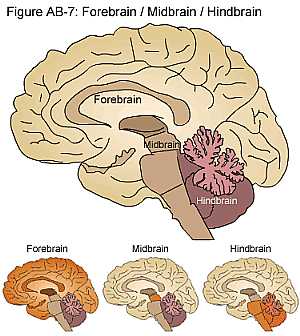 Brain anatomy
Brain anatomy
© Copyright 2001-2022 eDoctorOnline.com

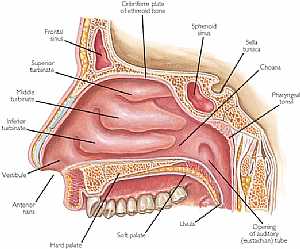 Nose anatomy
Nose anatomy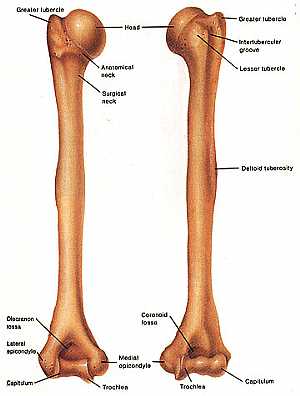 Humerus bone
Humerus bone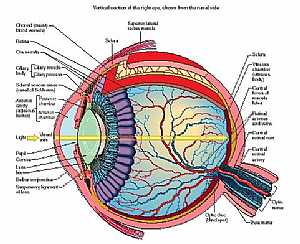 Eye anatomy
Eye anatomy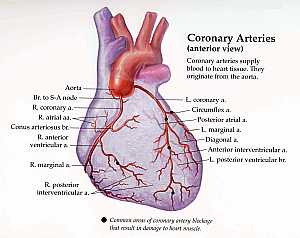 Coronary arteries anatomy
Coronary arteries anatomy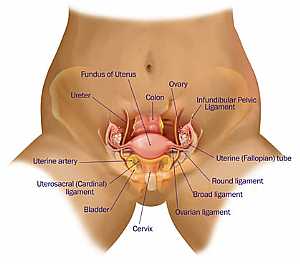 Female pelvic anatomy
Female pelvic anatomy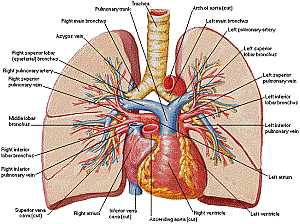 Heart and lung anatomy
Heart and lung anatomy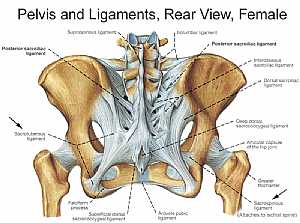 Bones and ligaments of the FEMALE Pelvis
Bones and ligaments of the FEMALE Pelvis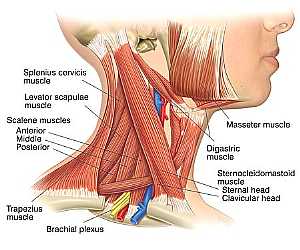 Neck Anatomy
Neck Anatomy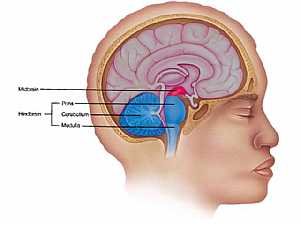 MidBrain anatomy
MidBrain anatomy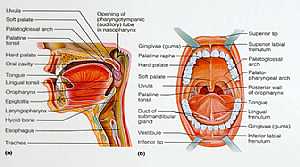 Oral Cavity
Oral Cavity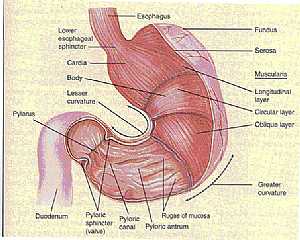 Stomach anatomy
Stomach anatomy Lung anatomy
Lung anatomy Basal Cell Carcinoma ("Rodent Ulcer" Type)
Basal Cell Carcinoma ("Rodent Ulcer" Type) Basal Cell Carcinoma (Histology-Morpheaform Type)
Basal Cell Carcinoma (Histology-Morpheaform Type)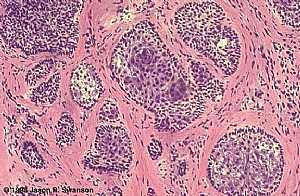 Basal Cell Carcinoma (Histology-Nodular Type - High power)
Basal Cell Carcinoma (Histology-Nodular Type - High power)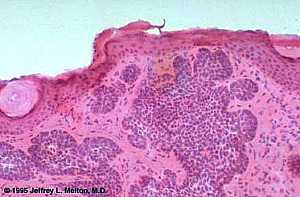 Basal Cell Carcinoma (Histology-Nodular Type- High power)
Basal Cell Carcinoma (Histology-Nodular Type- High power)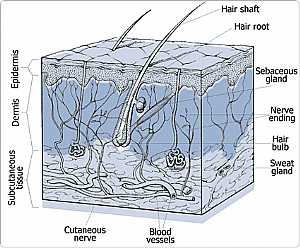 Skin
Skin Nervous System -- Basic
Nervous System -- Basic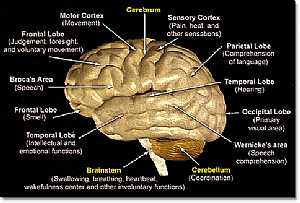 Brain anatomy
Brain anatomy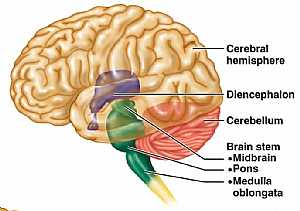 Brain anatomy
Brain anatomy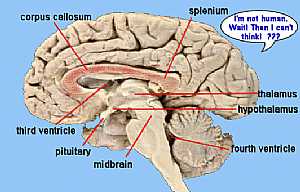 Brain anatomy
Brain anatomy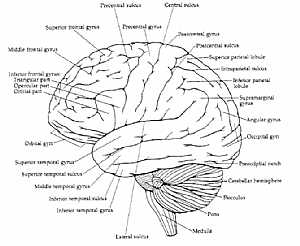 Brain anatomy
Brain anatomy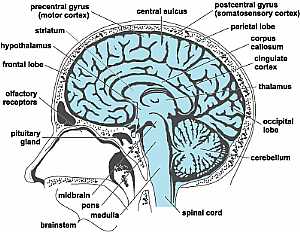 Head anatomy
Head anatomy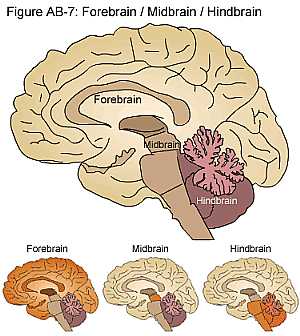 Brain anatomy
Brain anatomy
this website has got a lot of useful information. i has really help with ICT coursework.
jenny smith
thank you xxx